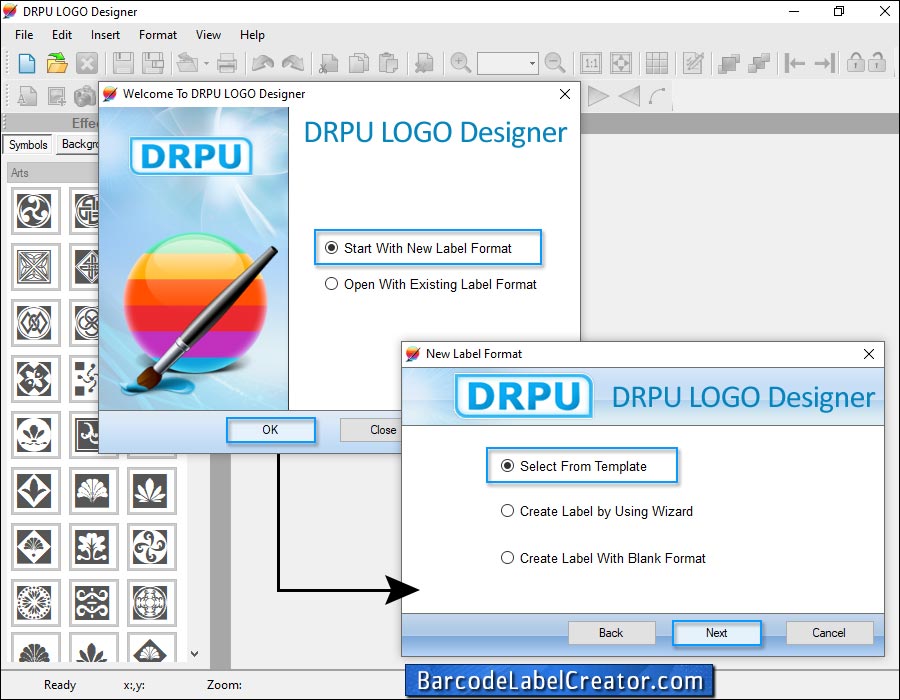
Start with New Label Format and choose any option among Template, Wizard and Blank Format.
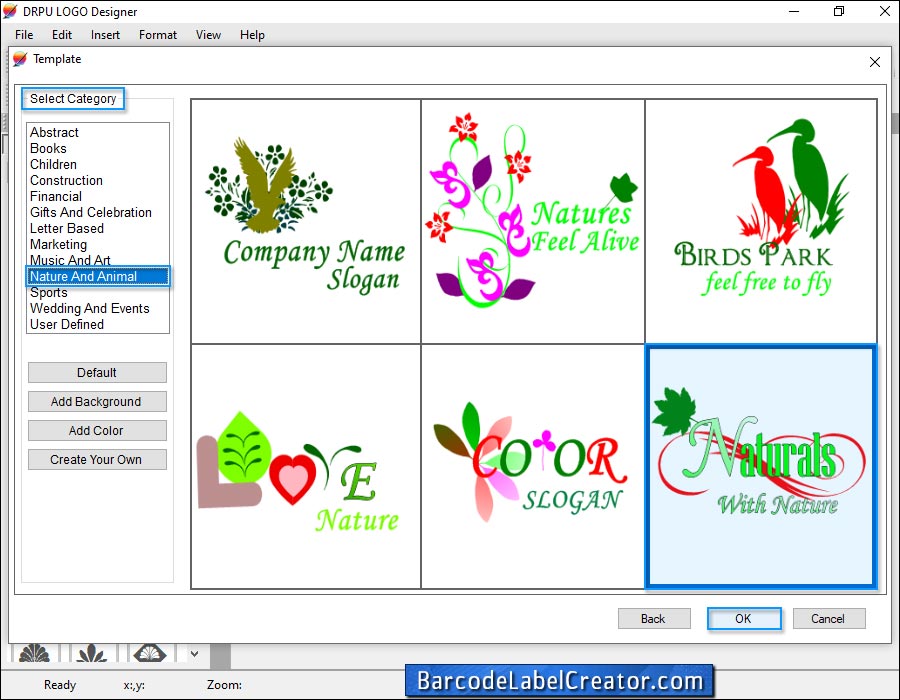
Select category as per your requirements.
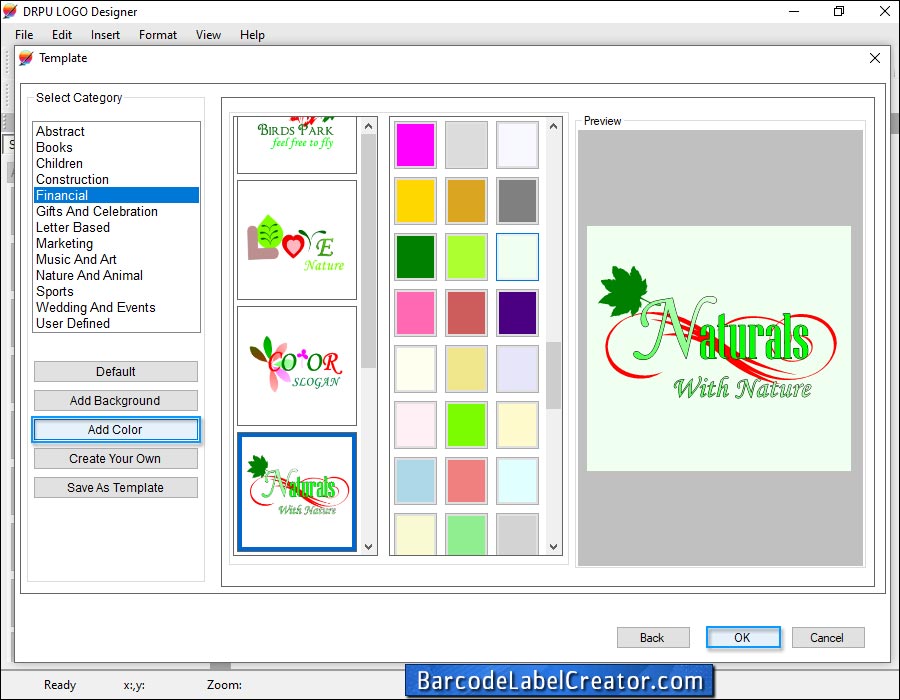
Choose Template which you want to add.
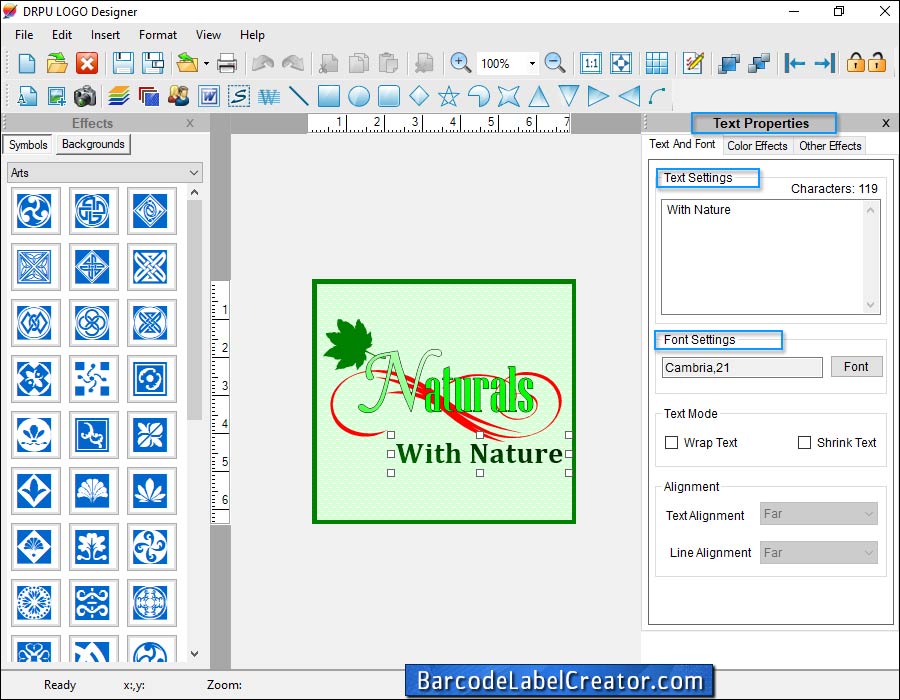
You can also add text as well as set font settings using Text Properties.
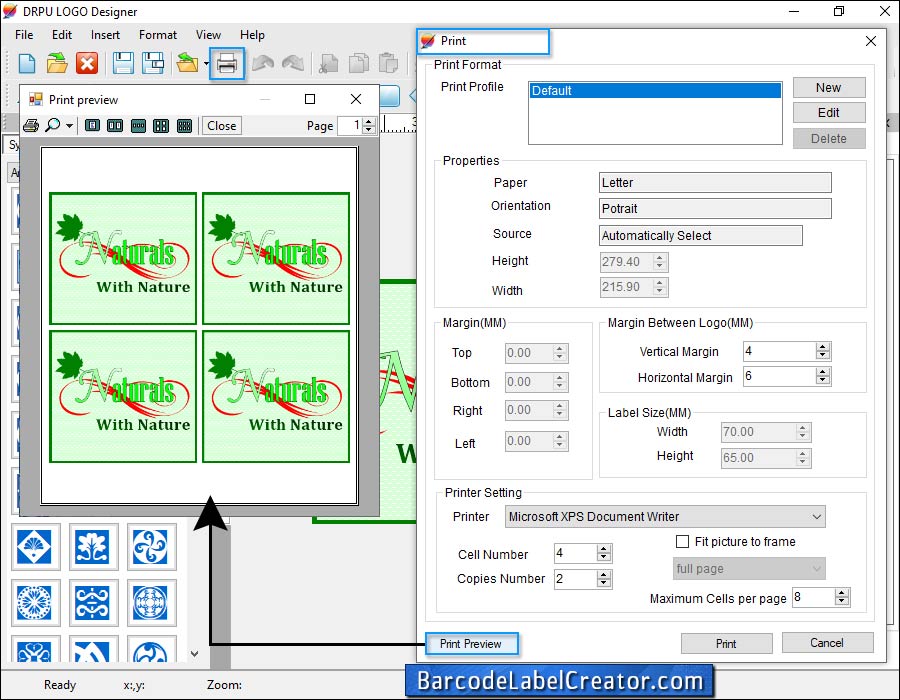
Using Print Preview button, you can see your print preview of designed LOGO before printing. Use print button for printing.