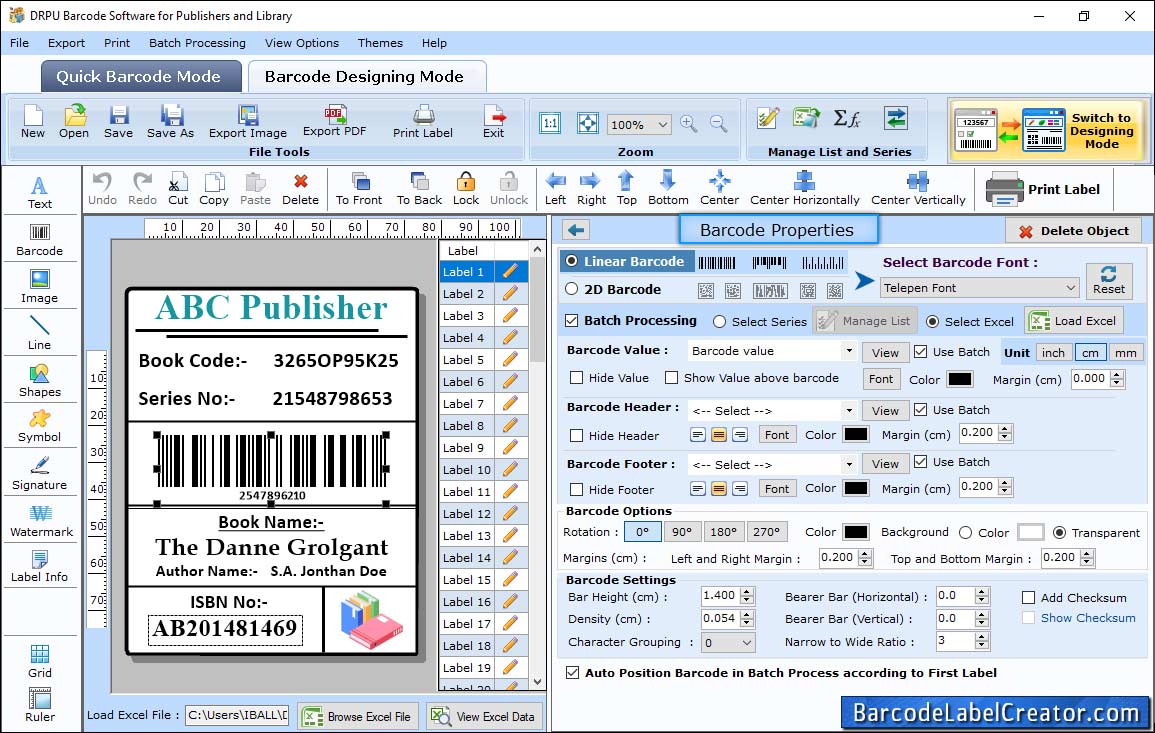
You can also change Barcode Properties using Value, Size, Font and Color tabs by double clicking on Barcode which is on the Label.
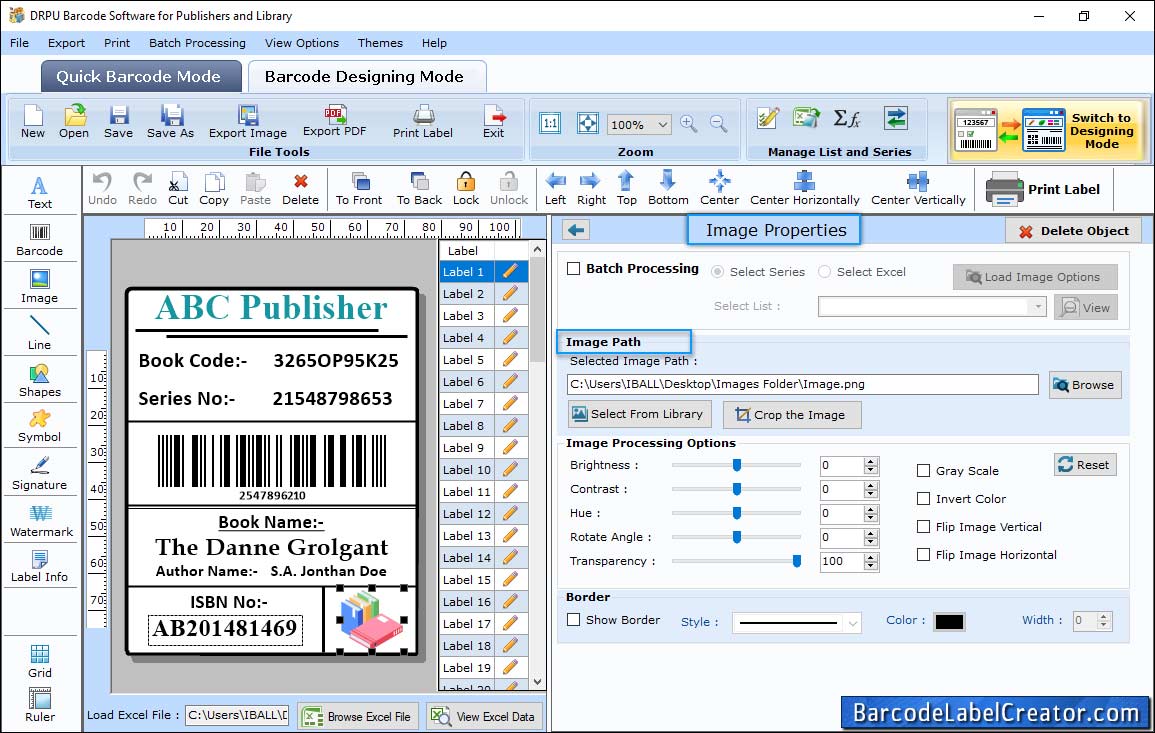
Add Image on publisher and library card as per requirements.
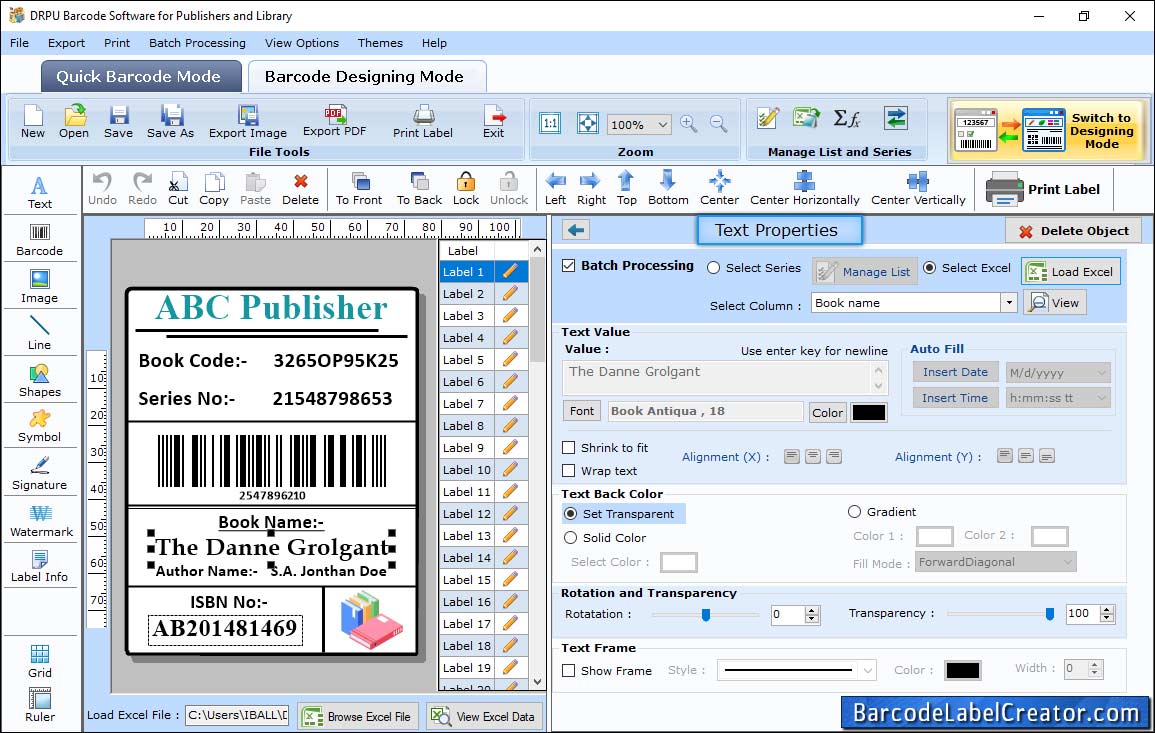
Add Text on your Label using Text Properties.
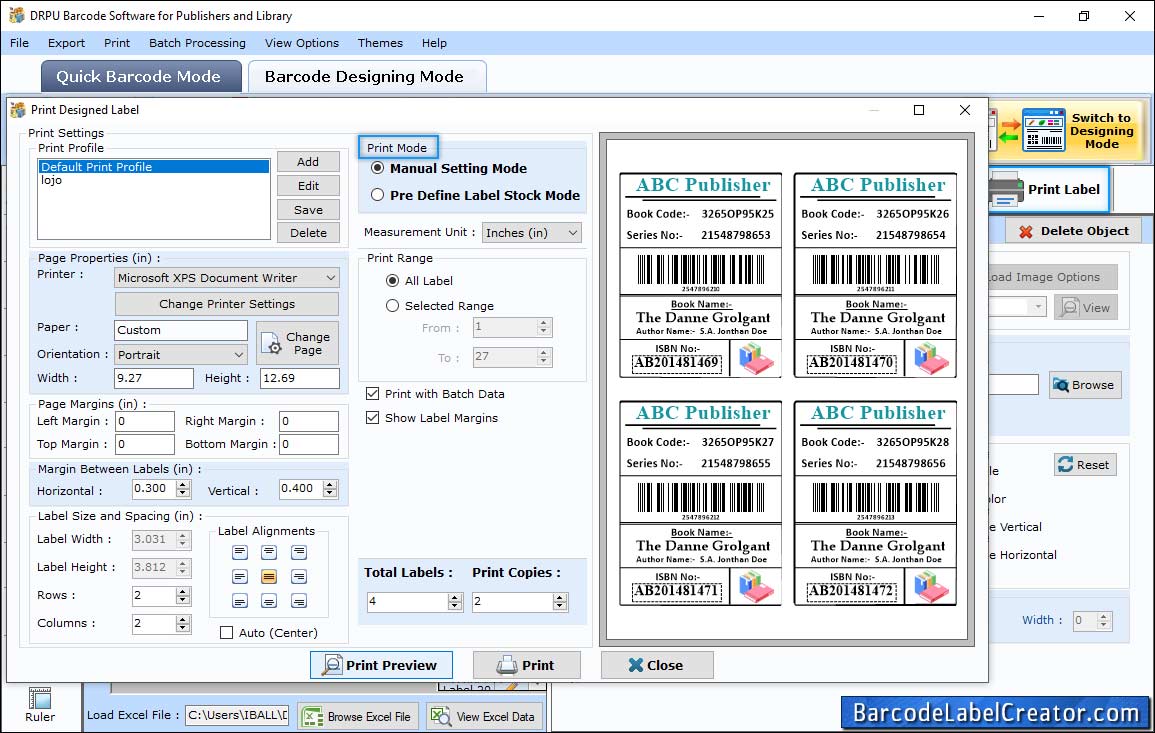
Go to the print Button in Barcode Designing View, choose print mode either Pre Define Label Stock or Manual and then click on print button.