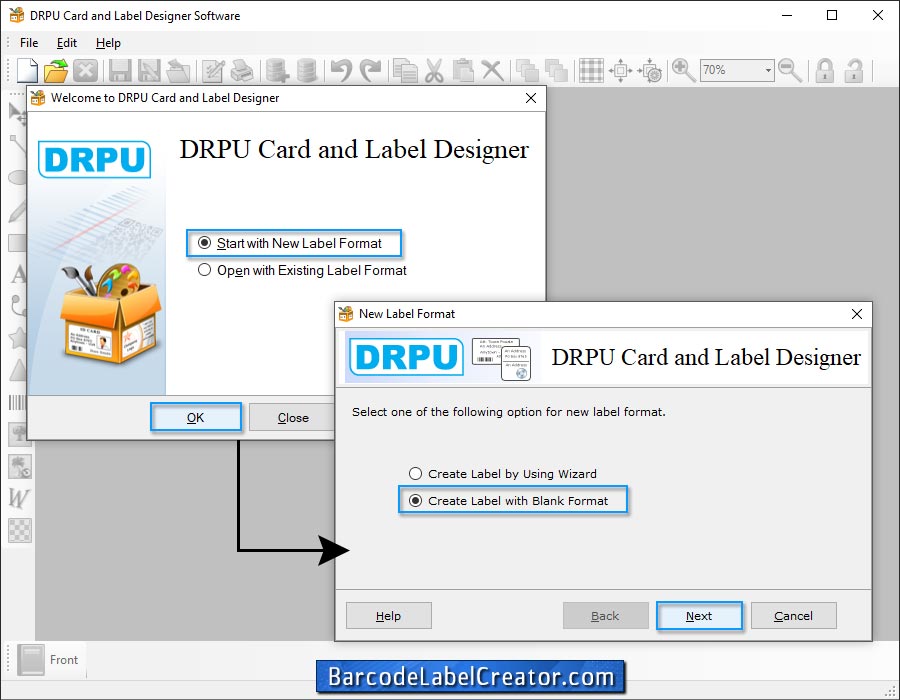
Start with New Label Format and choose any option for new label format.
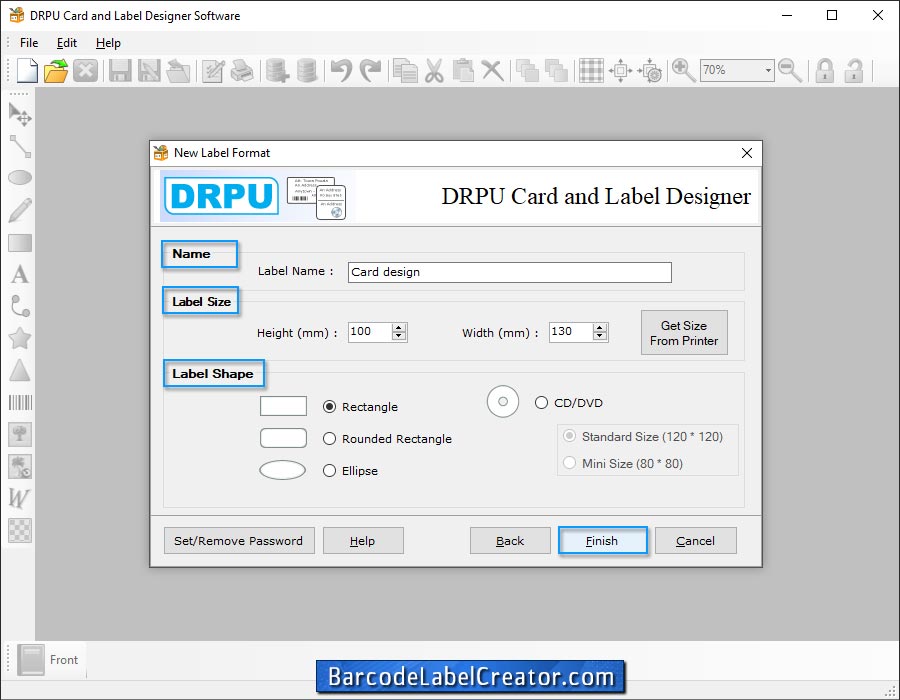
Choose Label Name, Label Size and Label Shape as per your requirements.
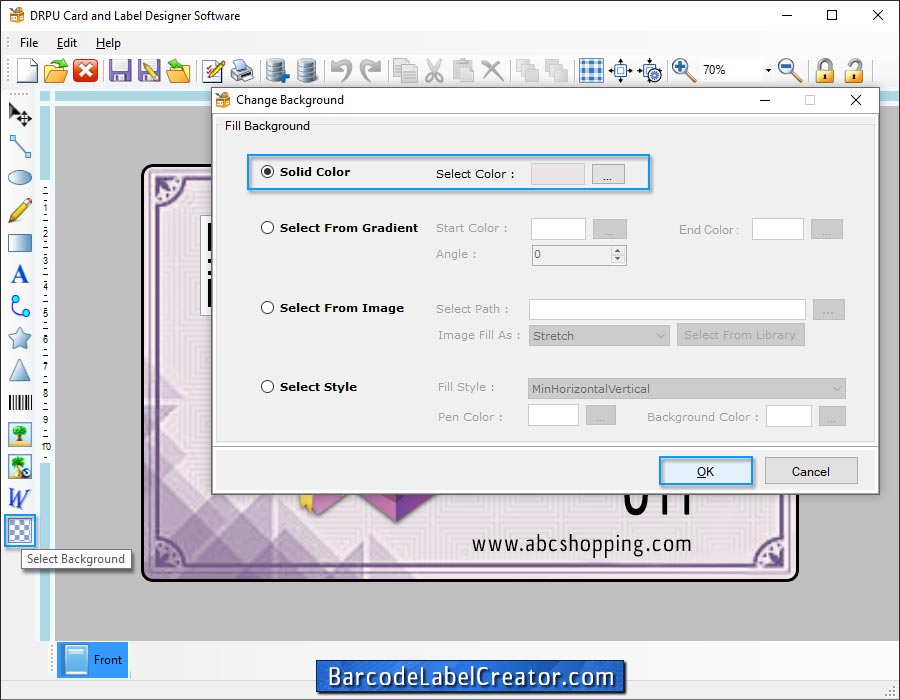
You can also fill Background using color and gradient in your card.
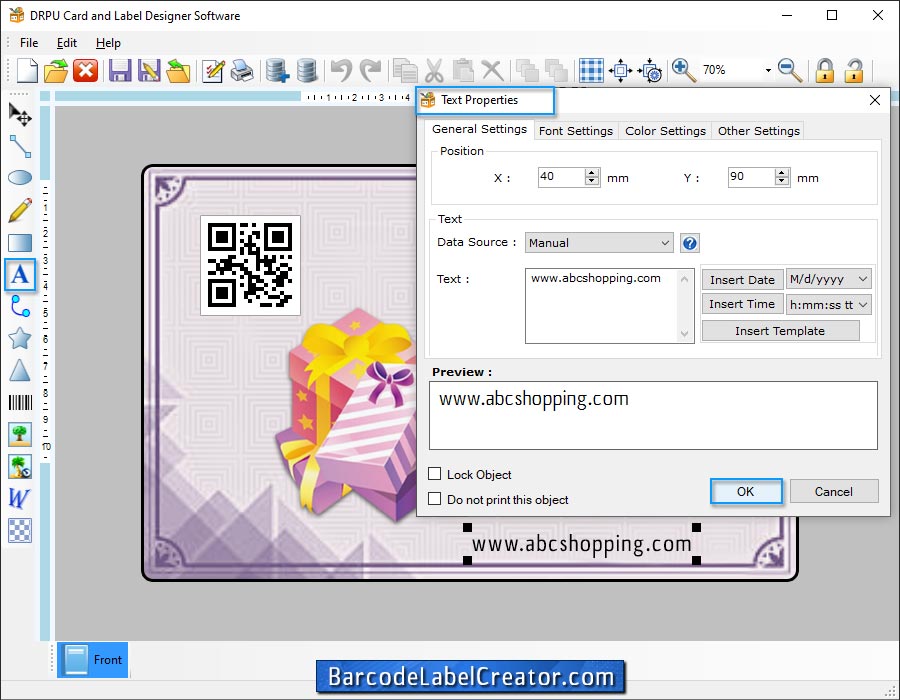
You can also write Text on your Label using Text Properties.
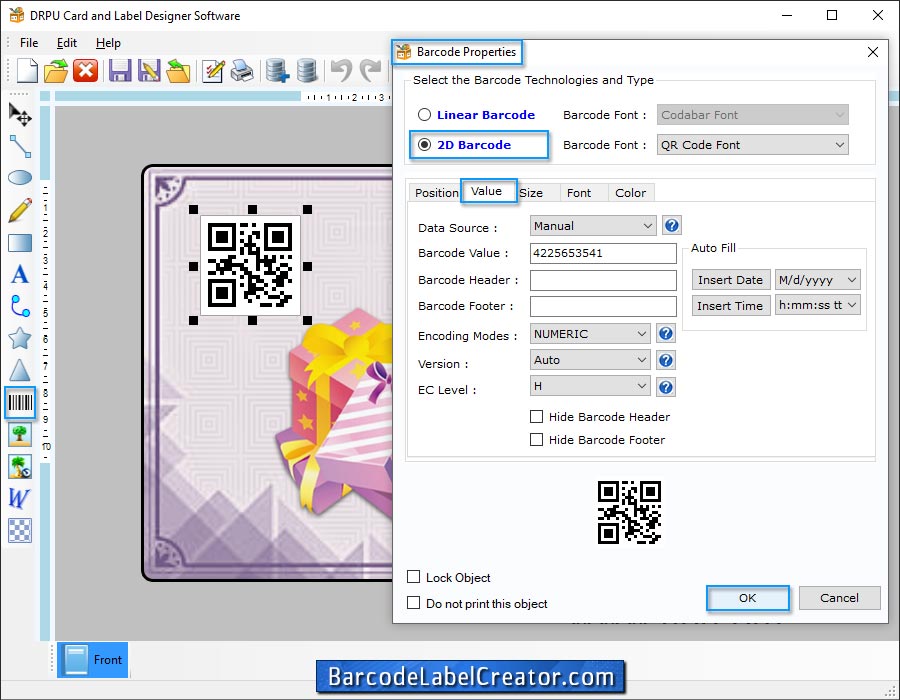
Add Barcode on your Label and you can also change Barcode Properties using Value, Size, Font and Color tabs by double clicking on Barcode which is on the Label.
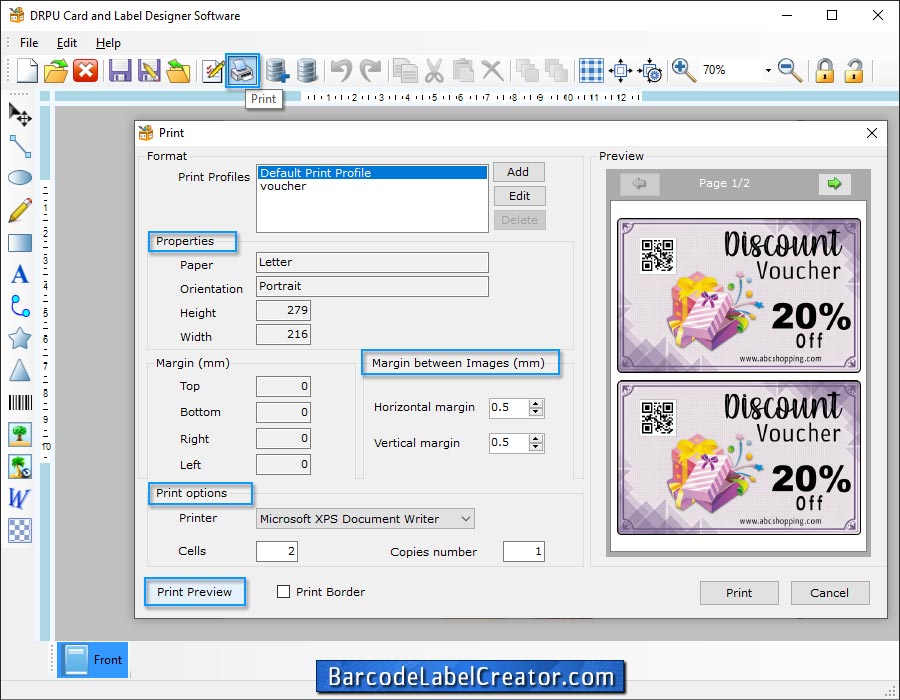
You can also print your designed Label as well as see the print preview of your designed Label before printing.