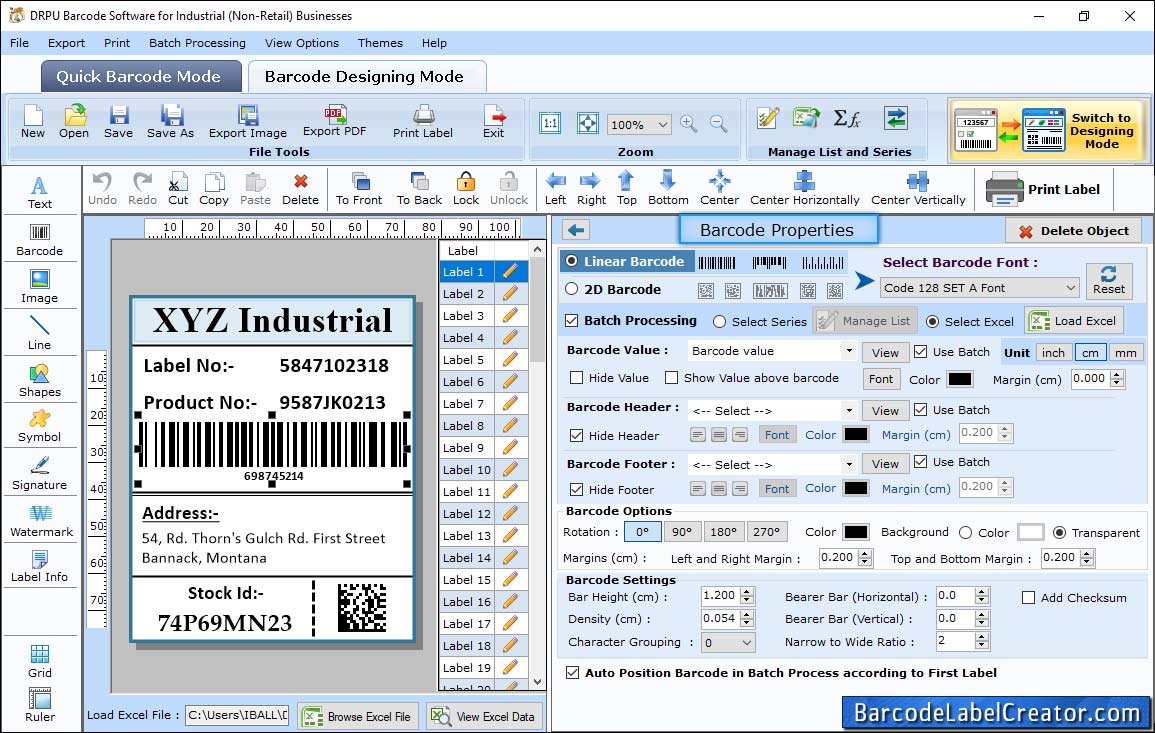
You can also change Barcode Properties using Value, Size, Font and Color tabs by double clicking on Barcode which is on the Label.
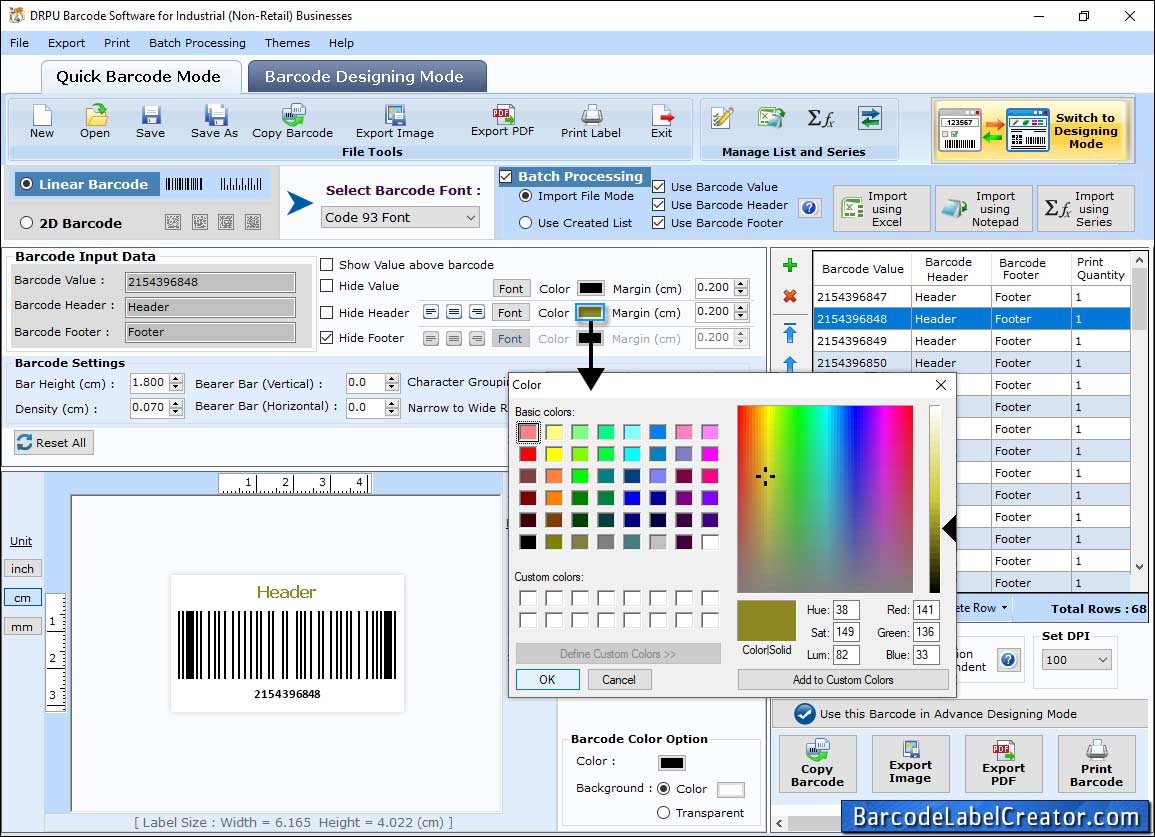
Select barcode technologies and type then enter Barcode Value, Barcode Header and Barcode Footer. Also, change the color settings.
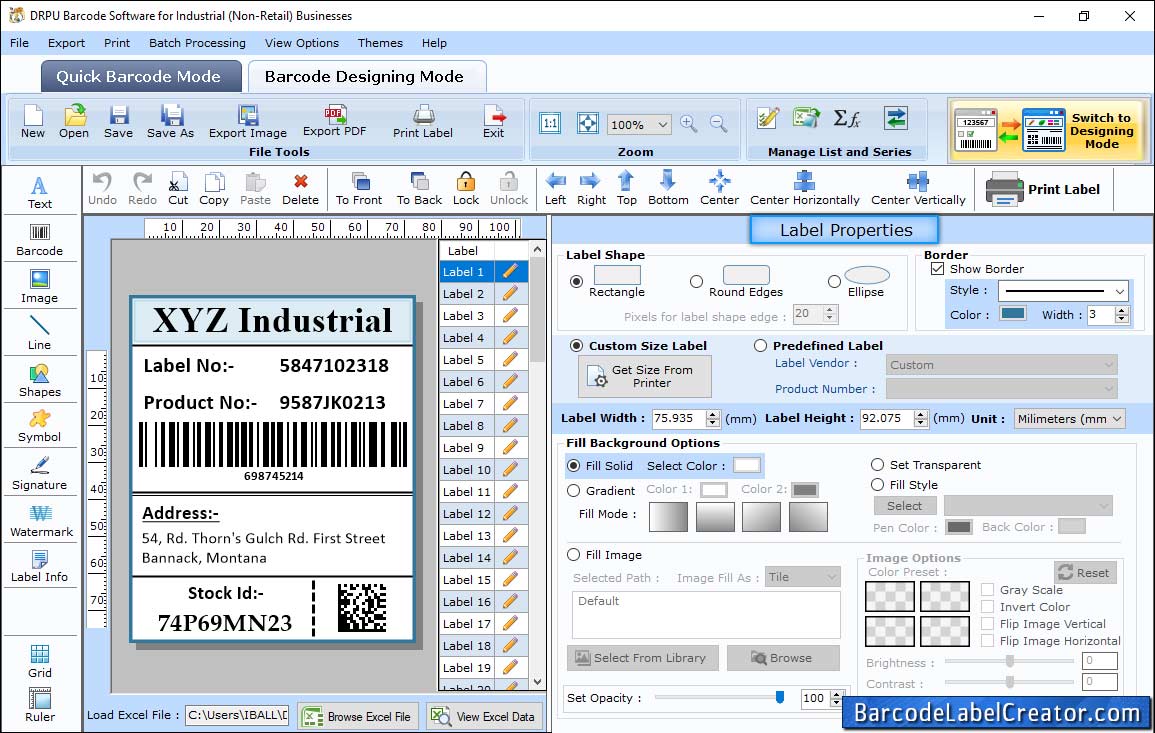
In Label Properties, change Shape, Fill Background and Image Options.
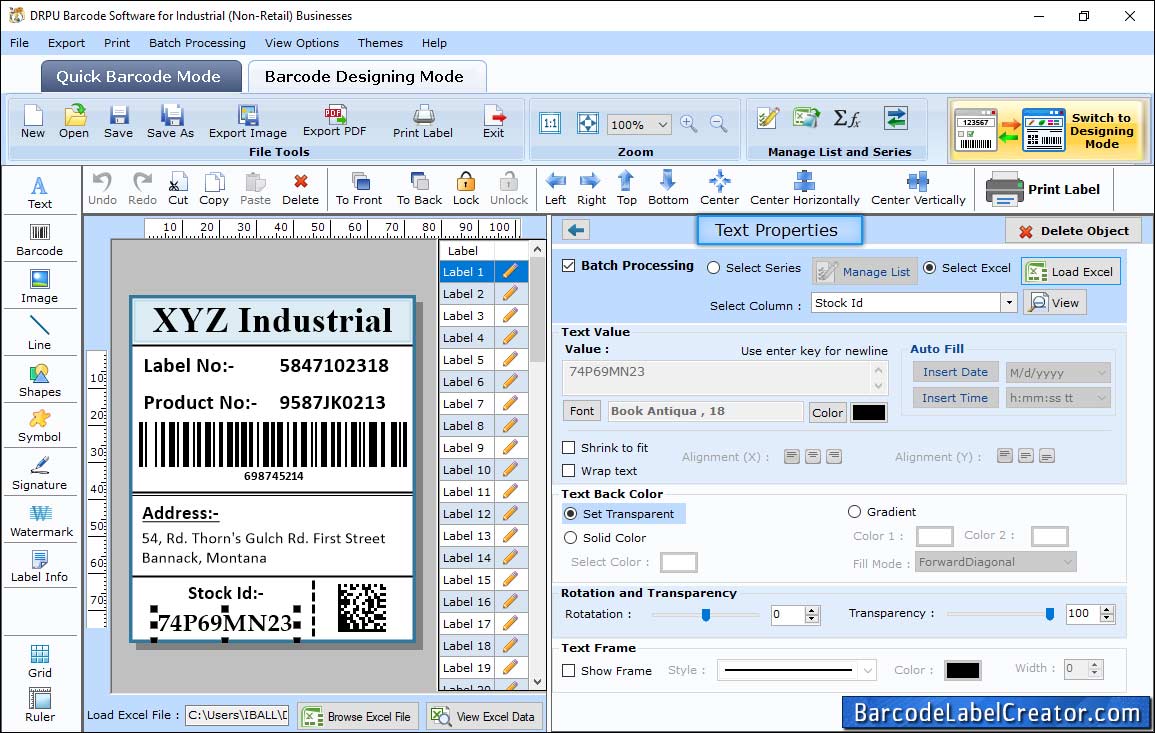
Choose any one option to add text on the card then set the font family and font size of the text.
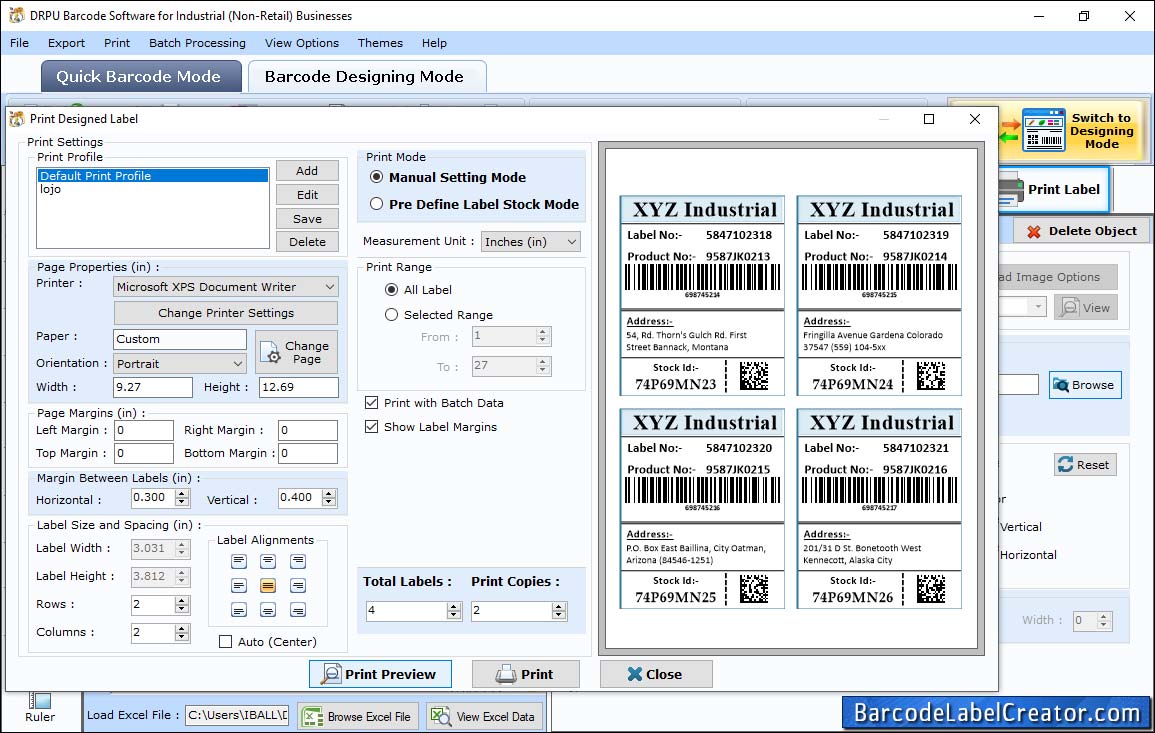
Choose any one mode from Pre Define Label Stock or Manual. For demonstartion, we select Pre Define Label Stock as shown in fig.